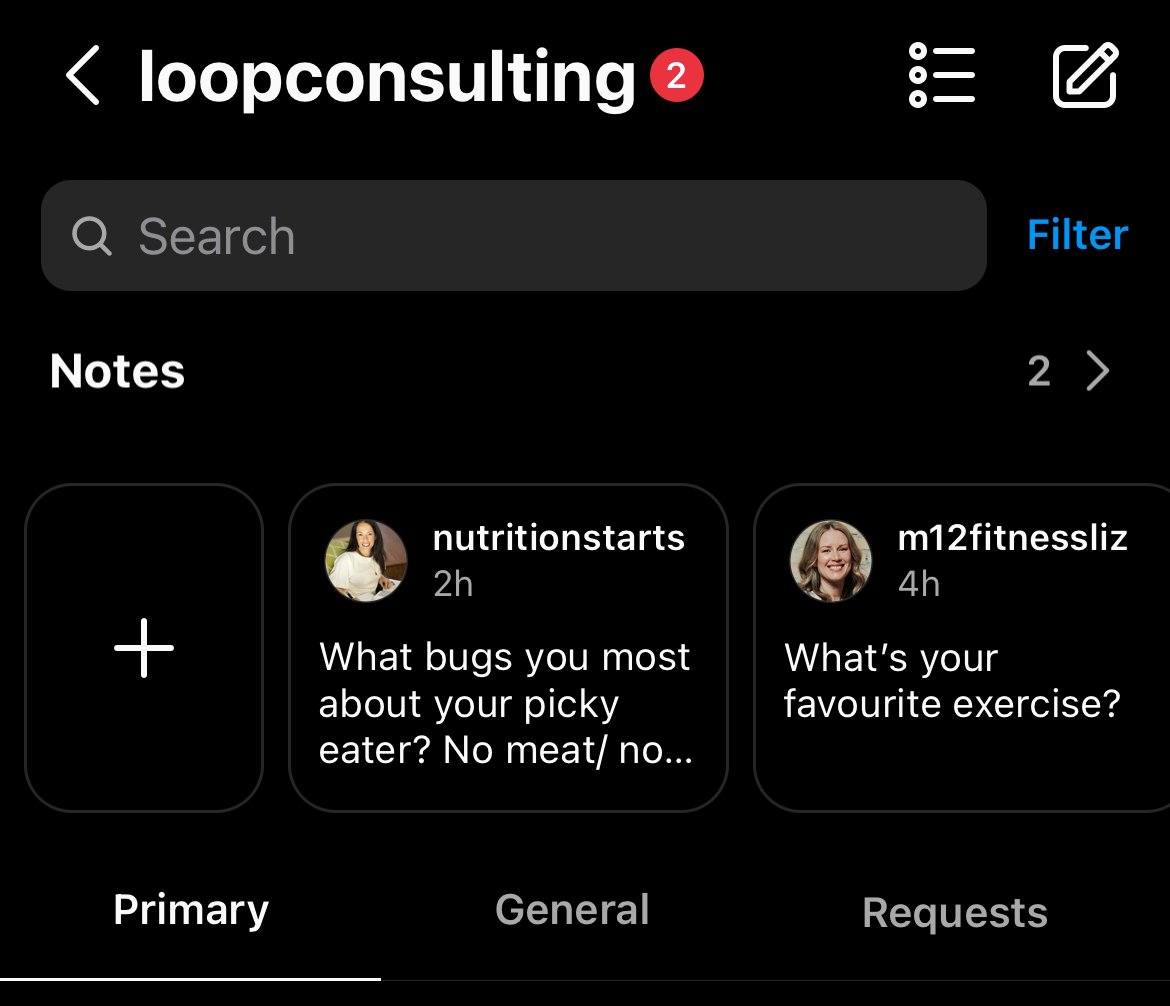new Instagram Notes: How to use it like a pro
If you haven’t yet seen it, Instagram sneakily released a new feature called ‘Notes.’ You can find it in your messages on IG; if you have it, you should see a line above all your messages titled ‘Notes’; you may even have a few followers asking questions or making comments already.
Before we get into how to use this new feature to up your Instagram game, let’s talk about how it works.
How the new Notes feature works
To add a new note simply tap the + button on the far left and type out your note.
You have a max of 60 characters, so you need to be concise when adding notes.
You can choose two groups to share your notes with: (1) your ‘Close Friends’ on IG or; (2) Followers who follow you back.
Responses to your notes will appear in your messages which makes it easy to integrate into any DM strategy you may have.
Notes are active for 24 hours; so you can try out a new strategy every day.
Instagram loooooooves to add new features and upgrades; many times it makes promoting your biz on the ‘gram more complicated and stressful. For a change, I’m actually really excited about this new feature; I think it can help you build connections with followers and find new small biz friends on the app. Ultimately, if you use it, you will be able to form deeper connections with your audience which leads to more leads and sales!
Now let’s get to the good stuff, how can you use the crap out of the new feature to connect and grow an audience filled with engaged followers.
5 ways to use the new IG Notes feature
Engage, the easy way!
Ask a super easy question for your audience to answer. If this is your first time using the feature, try out yes or no, or multiple choice type questions. Example: ‘Do you prefer ice cream or popsicles?’; ‘Would you rather have coffee or tea?’; ‘Yes or no, do you like the new notes feature?’
Poll your audience
Ask your audience questions to help you develop content or offerings. Ask what their biggest struggles are in your niche, to vote on two options of new products, or even just get to know them a little better.
Announce something exciting
You don’t have to stick to questions only, use this new feature as an additional place to create hype for things happening in your business. Launch a new product or service, let followers know of limited space in your programs, remind them of an upcoming IG Live, and SO much more!
Get feedback
It can be scary to hear how you are doing, but keep in mind that the group of people notes go to is smaller than your entire follower list. Use the ‘Close Friends’ to ask for feedback on your posts, services, products, and more.
Find new friends
Remember when I said your notes are sent to Followers YOU follow back? Head to your followers list and find a couple you really want to connect with, and follow them. By doing this, your notes audience will expand to people who are already interested in what you are posting, and now have a chance to form a deeper connection with you and your brand. You never know, your next client or customer could be just one note away!